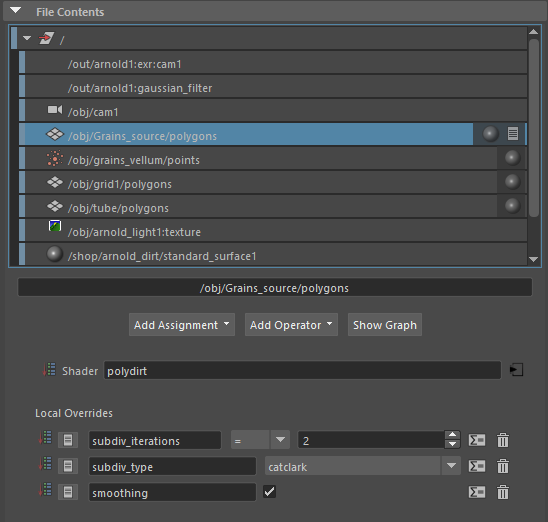Shot 1
This Week I primarily worked on shot 1. The shot consists of three main sims RBD pebbles, particles for larger dust, and Pyro for small aerosolized dust. This week I was able to get the timing down for the pebbles and particles, however the Pyro still needs work.
This is the DOP Network for the pebbles. The first SOP solver gives the pebbles a random mass
This is the vex code:
@mass = fit(rand(@ptnum),0,1,.25,1);
just assigns a random 0-1 value based on point number as a seed, then remaps it to mass values that makes the sim act the way I want.
The second sop solve just stops thing bullet objects from continually rolling
The POP wind (parameters shown above) is what gives the pebbles its motion. It uses this HScript expression:
if($F<1,0,(($FF+15)*.07) - fit(rand($FF),0,1,0,11))
everything behind the subtraction sign is to ramp the force up as the time increases, everything in front of the subtraction sign adding noise to the ramp.
The POP simulation is essentially the same setup but with some of the values tweaked.
Here are 2 very rough pyro sims to show off the possible shapes and motion of the dust
another thing that I worked on this week was simulated grass cards. Because we chose to shoot on a day that was not windy and there should be a giant UFO in the sky we need the background plate to have alot more motion in the long grass.
Grass
This is the setup for the grass sim. I copy stamp lines onto a grid of scattered points and randomize their length. Resample to make sure each blade has the same density of points because the more segments a line has the more floppy it is with vellum. I use a pin constraint on the bottom two points of each strand, then hair constraint and crank the bend stiffness. This is then fed into the DOP net with a vellum solver and a pop wind.
.ASS files
There are some more .ass tests, 1st is showing that you can also assign shaders in Maya, 2nd is showing that you can change the radius size of the particles in Maya, 3rd is showing that you can subdivide and smooth geometry. I was also able to add displacement to the geometry but I have not gotten a render of that as of yet. This is by far the most promising method we have found for moving geometry from Houdini to Maya and all the effects for the newest render were done using .ass files on the render farm.
showing parameters used for subdivision
showing parameters for particle radius